 Last week, I was reintroduced to Scratch, a graphical programming language designed by the Lifelong Kindergarten group at the MIT Media Lab. I first saw Scratch a few years ago, when I had friends working at the Media Lab, and at the time it seemed like a neat way for kids who were unfamiliar with programming to jump in and start designing their own interactive stories and games. It was a serious improvement on tools like Logo Turtle and Hypercard that I grew up with... but still, a programming environment.
Last week, I was reintroduced to Scratch, a graphical programming language designed by the Lifelong Kindergarten group at the MIT Media Lab. I first saw Scratch a few years ago, when I had friends working at the Media Lab, and at the time it seemed like a neat way for kids who were unfamiliar with programming to jump in and start designing their own interactive stories and games. It was a serious improvement on tools like Logo Turtle and Hypercard that I grew up with... but still, a programming environment.Then, in May 2007, the Scratch online community (called ScratchR) was released. It's a place for Scratch users to upload, share, and remix their Scratch projects. ScratchR is a true social network, connecting hundreds of thousands of people--kids and adults--in about 200 countries around the world. It's an inspiration to anyone trying to create an online community around informal learning. In this post, a look at the intentional design choices that make ScratchR work.
There are four sections to this post:
- An overview of ScratchR user types and related statistics.
- Why people participate.
- How kids and adults are able to play together safely.
- How ScratchR makes strong use of platform power and social objects.
First, a look at statistics on user types.
As of today, ScratchR boasts 236,997 projects created by 37,820 contributors of ScratchR's 174,425 registered members. Those are big user numbers. What do they mean?
As in any online community, ScratchR has spectators, joiners, collectors, critics, and creators. The ScratchR spectators are part of the 5 million+ ScratchR website visitors who check out projects but don't join. If you've clicked on a link to the site from this post, congratulations--you are a ScratchR spectator.
The 174, 425 registered members are all joiners. I'm one of them. I've joined the site, but I haven't yet uploaded anything or commented on anything. I'm still a "passive consumer" in the eyes of ScratchR, but my actions are tracked every time I view a Scratch project (as are spectators'). In this way, like on YouTube, my actions as a viewer still affect the creator community, because creators are aware of the number of views on their projects.
ScratchR provides four tools for collectors and critics. For any project, you can "love it" (which is like giving it a thumbs-up), "add it to your favorites" (which is a private collecting function), "flag it as inappropriate," and write comments about it.
And finally, ScratchR focuses most of their love on the creators--people who actually design Scratch projects and upload them to ScratchR. It's worth pointing out that there are many people out there who use Scratch to make things but don't share them with the online community. For this reason, part of ScratchR's goal--besides attracting new creators--is to seduce experienced creators to join the community. These experienced creators already have a relationship with Scratch, and ScratchR was originally created to help these people connect with each other and build more sophisticated projects together.
Here is the user profile by age circa July 2008 (per this report). While the largest grouping is from age 9-18, you can see the long tail of participants up into their 60s. Many adults have become engaged with Scratch both as mentors/educators and as creators in their own right.

And here is the creator profile by participation. While the majority of creators only upload one project to ScratchR, there is a long tail of usage. The spike at 21 projects is for creators who have created more than 20 projects.

Okay, so that's who is using ScratchR. But what makes it special? What makes them use it?
Why people participate.
Scratch's lead creator, Mitchel Resnick, likes to say that Scratch has a "low floor, high ceiling, and wide walls." That means that it's easy to start using it, you can use it to varied levels of sophistication, and you can use it for a diversity of purposes. Some people make games where you catch fireflies. Others make shows where hamsters sing and dance.
But all of those functions, and the extent to which Scratch is low, high, and wide, don't relate specifically to ScratchR. What make Scratch users come to the online community?
Some of the reasons are obvious. People want to share their projects to get a little bit of fame, to connect with others who create similar projects, and to be inspired by what others have created. And ScratchR provides tools to support these interests. Yes, you can mark projects as your favorites, comment on them, and "love" them. But you can also join galleries (like Flickr pools) for specific affinities. There are almost 15,000 design galleries on ScratchR, ranging from small critique groups to tutorial groups to Christian groups to anything goes groups.
You can also remix other projects. This is the most novel sharing tool I've seen on any social network. It's comparable to the tools that allow you to re-blog items of interest, but unlike situations where I make a response video on YouTube, ScratchR actually allows you to download the original project, add or alter the programming, and then upload the result as a remix (with credit to the original creator). This is a HUGE value-added for people to join the community--they gain access to the code to every project on the site, and are encouraged to share what they've made with it.
Adults and Kids, All in One Place.
Before seeing ScratchR, I pretty much thought it was impossible to design an online community that could safely support kids under 13 (the age that COPPA kicks in) working with people of all ages. ScratchR is not 100% safe, as I'll explain, but they have created a site that is fully functional for both kids and adults. Let's take a look at the safety of each aspect of the site.
Sign up: Pretty Safe.
When you sign up, ScratchR asks for your age. If you are under 13, instead of asking for your email address, it asks for your parent or guardian's email address (email addresses are only used to help you retrieve lost passwords). If you are under 18, ScratchR will display your home country but not your state or city. Everyone is instructed not to create usernames identical to their real names. Yes, people can lie about these things, but the worst that can happen is that a child will willfully lie about her age and enter her own email address and city/state. But that email address is never accessible to other users, and unless she is from a town of 1, she's somewhat protected.
Profiles: Very Safe.
Unlike other online communities, ScratchR does not allow you to "pimp your profile" with all kinds of information. As an adult, my profile shows my username, photo, city, state, and country. For kids, the profile only shows username, photo, and country (and most people use "sprites"--Scratch characters--for their photos). In fact, profile isn't even a tab--instead, it's called "My Stuff," and it is primarily for showcasing each user's projects, favorites, galleries, and friends.
Communication: Pretty Safe.
Unlike other online communities, there is no way to privately message anyone in ScratchR. If you designate someone as your "friend," that just means that you link to their projects from your page. There is no private chat. All inter-user communication happens in public comment boards connected to projects and galleries. Yes, it is possible for someone to reveal private information on a public comment board, but the number of community eyes on each board means that that kind of content can be seen publicly and addressed quickly.
Inappropriate Content: Debatable.
So if all of this is safe, why are there still some teachers and parents who won't let their kids participate? There is one section of ScratchR that could be deemed "unsafe": the Newest Projects section, featured prominently on the homepage of the website. Because projects are not vetted before they are uploaded and placed in Newest Projects, it is possible for projects to show up there that are inappropriate. Once they are up, they are likely to be flagged as such and removed--but there is the possibility for people to be exposed to offensive content during the narrow window of time when projects first go up. While this doesn't constitute a safety danger for any given user, it does mean that the content is not 100% controlled. It was more important to the ScratchR team to acknowledge every new submission prominently on the homepage than to check each one first. More generally, ScratchR relies on the community to largely self-police via the Flag as Inappropriate tag. Some adults may be skeptical of the efficacy of this policy, but as ScratchR scales up, it is hard to imagine another form of policing that wouldn't significantly reduce participation.
Of course, the question of putting adults and kids together isn't all about safety. There are so many awesome and fascinating educational interactions on ScratchR that emerge from the interplay among users. The adults aren't solely there as monitors--many are creators. The "high ceiling" means that many adults use Scratch for their own enjoyment. And that gets kids and adults discussing all kinds of things. For example, check out this discussion about the Monte Carlo method, Pi, and what it means to be forty.
How ScratchR makes good use of platform power and social objects.
ScratchR is really well-designed. In the platform power post, I wrote about the four powers a platform has:
- the power to set the rules of behavior
- the power to preserve and exploit user-generated content
- the power to promote and feature preferred content
- the power to define the types of interaction available to users
When you look at the homepage for ScratchR, you'll notice that there are seven starting points for checking out projects of interest. These are (in order):
- Newest Projects
- Featured Projects
- Top Remixed Lately
- Surprise Projects
- Top Loved Lately
- Top Downloaded Lately
- Top Viewed Lately
- Newest Projects - encouraging people to upload projects
- Featured Projects - showing what the team considers to be high quality & diversity
- Top Remixed Lately - encouraging creators to build on each other
- Surprise Projects - suggesting that you explore all kinds of projects
- Top Loved Lately - recency of users' preferences (encourages you to love projects)
- Top Downloaded Lately - recency of users' preferences (encourages remixes)
- Top Viewed Lately - recency of users' activities (encourages exploration)
There are also ways from the homepage, without scrolling down, to download Scratch (of course!), join a gallery, and participate in a "design studio" (a ScratchR team-led gallery). Again, the ScratchR team is promoting use of Scratch and community-building around the programming environment.
Does it work? One of the most interesting things about ScratchR is the small range of views for each project. A featured project may have 200 views, and a very popular project may have as many as 1000 views, but most projects have somewhere in the 10s of views. On most user-generated content sites, the vast majority of content is barely viewed. But this is often obscured by design that focuses attention on the top viewed-content. On YouTube, the disparity between the top and the bottom has created famous users, and may make some newbies feel like they can never succeed. ScratchR's intentional avoidance of popularity as a metric of success may foster more participation in small community groups, like galleries, that can give satisfaction in loves, comments, and remixes, if not in huge view counts.
Of course, there are people who try to game the system, or translate an unhealthy interest in popularity to an unhealthy interest in something more valued by ScratchR, like "loves." There are many projects with comments from their creators like "I know this sux but if I get 10 loves I will make another one." But again, because it's not about popularity, some of the gaming can have really positive effects. If someone decides only to make remixes because that's more likely to land them on the homepage, they've made a choice to constructively build on the work of others. And that's a good thing.
The only criticism I have of ScratchR's design is that there is no way to embed Scratch projects in other places on the Web. UPDATE--this is not true. To embed a Scratch project, you need to scroll down on the project's page and look for the "Link to this project" on the right column. Thanks to Tom for pointing this out!
One final comment about ScratchR. Last month I wrote about Jyri Engeström and his theory that social networks only work if they are organized around a core social object and a verb that defines how people manipulate that object. ScratchR is incredibly strong on Jyri's list of requirements for strong social networks. The objects are the Scratch projects. The verb that people do is create. People share their projects via ScratchR. And the remixes are a true "gift" to participants to continue using the program.
I bring this up because I think ultimately the success of ScratchR comes down to the fact that it is a social network designed around an object that the Scratch team had already identified as social. The initial NSF proposal for ScratchR focused on creating networked opportunities for teams of kids who were already using Scratch and for whom a social component would add value to their education experiences.
And so I conclude this very lengthy post with a question:
What social objects do you already have in your programs, collections, and visitor experiences that are itching to have a broader social environment in which to grow?
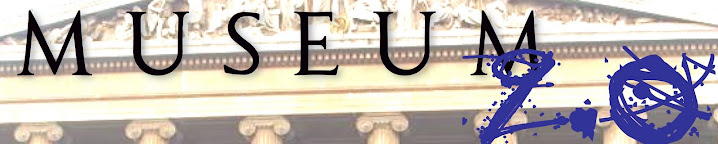







 From 2006-2019, Museum 2.0 was authored by Nina Simon. Nina is the founder/CEO of
From 2006-2019, Museum 2.0 was authored by Nina Simon. Nina is the founder/CEO of